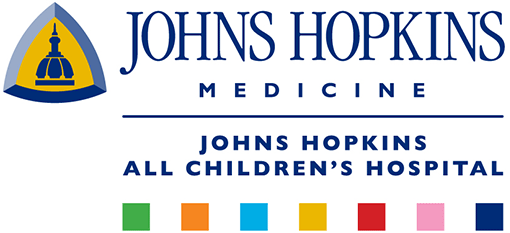New Hires
You have access to a robust benefits program enabling you to take charge of your physical, emotional and financial well-being. Our goal is to ensure that our benefits remain affordable to all employees.
The benefits plan year is Jan. 1–Dec. 31. If you’re hired or newly eligible for benefits between Oct. 15 and Dec. 31, you must actively enroll in benefits or waive coverage for the rest of 2025 before you can enroll in benefits for 2026.
Changes to medical plans in 2026: Beginning Jan. 1, 2026, we will no longer offer the Allegiance medical plans. Employees hired after Nov. 1 will not be able to enroll in an Allegiance medical plan for the rest of the 2025 plan year.
If you …
- Were hired before Nov. 1 and enroll in an Allegiance medical plan for the rest of 2025, you can enroll in a Johns Hopkins Employer Health Programs (EHP) medical plan or waive coverage for 2026. If you don’t do anything for 2026, you’ll automatically be enrolled in an EHP medical plan.
- Were hired after Nov. 1 and want medical coverage for the rest of the 2025, you can enroll in an EHP medical plan.
- Only enroll in 2025 benefits and do nothing for 2026, the benefits you chose for 2025 will continue in 2026 except flexible spending accounts (FSAs) — these don’t carry over year to year.
- Don’t enroll in or waive coverage for 2025, you won’t be able to enroll in coverage for the 2026 plan year unless you have a qualifying life event. Otherwise, you won’t be able to enroll until the next open enrollment period.
- Want an FSA for the 2026 plan year, remember that you’ll forfeit FSA funds you don’t use. Visit Flexible Spending Accounts (FSA) for details about contribution limits, deadlines and rollovers to decide how much to contribute for the rest of 2025.
See what’s changing in 2026 before you enroll.
Employee Contributions
Most of the cost of your medical and dental coverages, and all the cost of your short-term disability and basic life insurance are employer-paid.
Your medical plan contributions are based on your salary as of January 1. View 2025 contributions.
Get help picking benefits
Talk to ALEX, an online benefit counselor, to understand all your benefit options and get help picking the right ones for you and your family. ALEX will provide personalized recommendations to help you make confident, informed choices.
Utilice ALEX en español. Al empezar su experiencia con ALEX, puede cambiar el idioma a español desde la esquina derecha de arriba.
How to Enroll in Benefits
You’ll log into SmartSource to make your benefits elections. If you are unable to access any part of SmartSource immediately, please wait a week and try again. If you are still experiencing problems, contact the HR Support Center.
Enrollment instructions
- Log into my.jh.edu , scroll down and click on the HR drop-down and click the “SmartSource” tile then click “Go” under Benefits Marketplace. You can also log into SmartSource with your work credentials from any device at hopkinssmartsource.com .
- Follow the instructions on each screen to make your elections.
- Click Check Out to complete your enrollment.
- After you check out, you’re encouraged to save a copy of your confirmation for your records.
Watch in English: How to enroll on SmartSource
Ver en Español: Como enrolarse en los beneficios en SmartSource
If you’re enrolling dependents, you’ll need to verify your relationship with the following documents:
- Certified marriage license for your spouse
- Birth certificate or adoption papers your children
Social security cards and uncertified marriage licenses are not accepted.
How Do I Find My JHED ID?
To initiate your JHED account, first determine your JHED login ID. You can find your login ID using any campus computer and accessing my.jh.edu. Type your name in the JH Enterprise Directory search box at the top right of the screen, then enter.
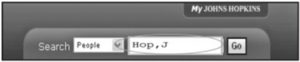
If you find your name on the JHED Search Results screen, you can click on your name to view detailed information about yourself. Your JHED login ID will be displayed near the top of the screen.

If you’re unable to get to a campus computer or don’t find your name in the directory, call the IT help desk at 410-955-4357 for assistance.